Contact Buttons – All in One Button with Mailchimp Subscribe and Callback Request Form WordPress Plugin
Contact Buttons is a WordPress Plugin for adding All in One Button. It has designed to bring Facebook, Twitter, Pinterest, Linkedin, Instagram, Google-plus, Github, Behance, Digg, Vimeo, Reddit, Xing, Tumblr, Whatsapp, Youtube,
Flickr, Skype, Viber, Telegram, WordPress, Mailchimp Subscribe and many more channels just in one button. Contact Buttons is Extremely easy Customizable.
Contact Buttons also included Mailchimp integrated Subscribe Form and a Ajax Callback Request Form. Contact Buttons is a full Responsive. It can be simply integrated at your site with the documentation help. It looks great with all types of devices. Try out the demo.

Scrrenshots of Demos


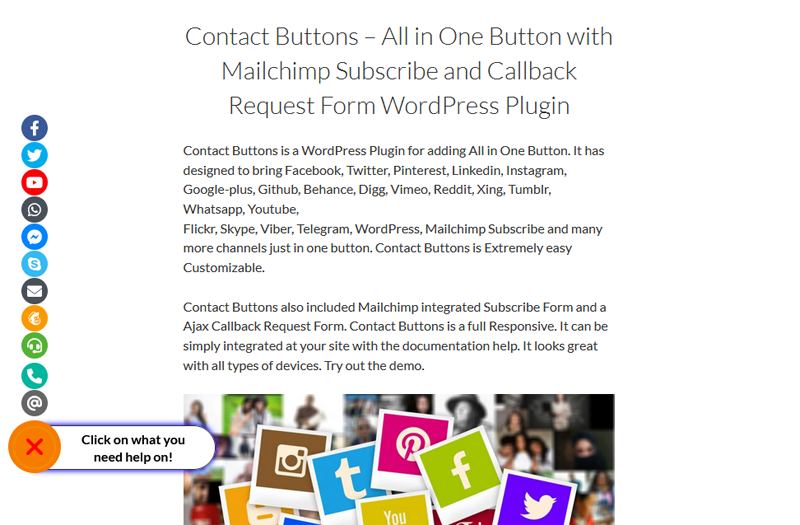
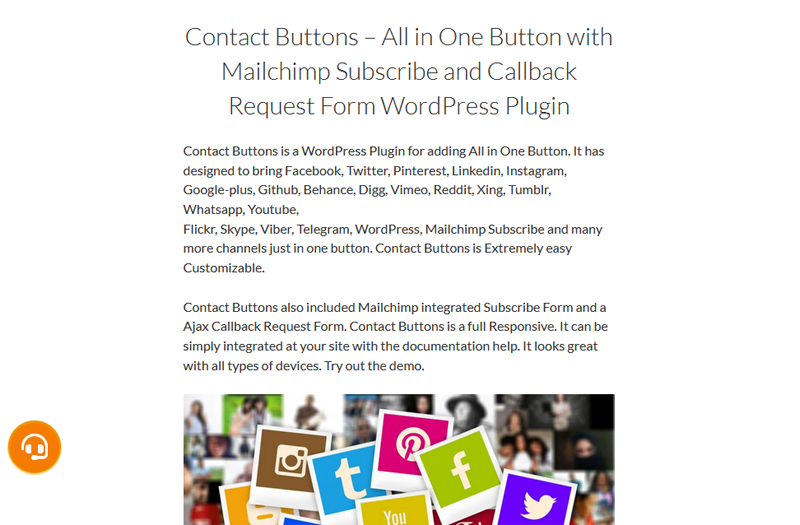
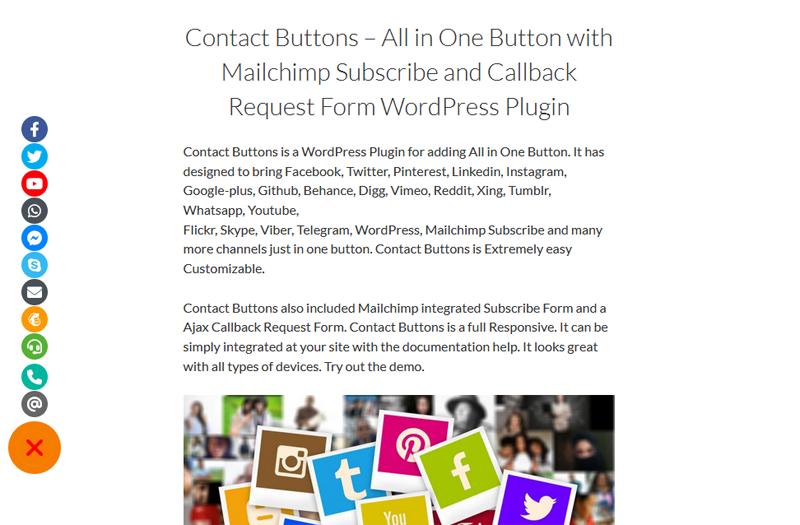
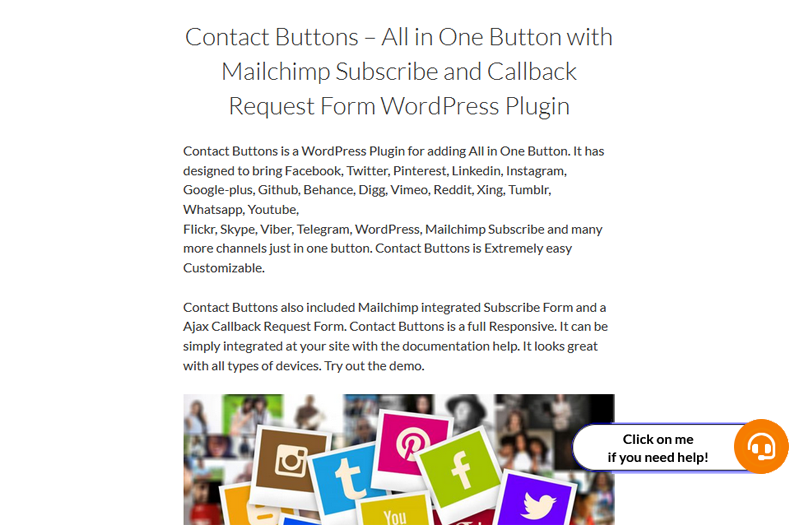
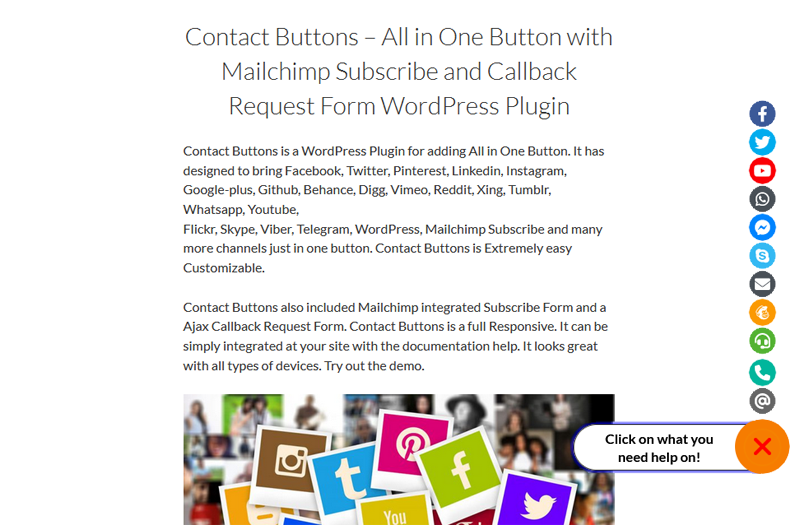
Features
-
- Extremely easy Configuration
- 28+ Pre Built Buttons
- Very Easy Enable/Disable Button Configuration
- Font Awesome 6 for Button Icon
- Mailchimp integrated Subscribe popup modal Form
- Ajax Callback Request popup modal Form
- Admin/Recipient will receive an email with form all input values
- Vertical Position
- Top
- Bottom
- Horizontal Position
- Left
- Right
- Contact Link Buttons Visibility on page Load
- Visibile On Click
- Visibile On Page Load
- Parent Button Size
- 32px
- 64px
- Contact Link Buttons Button Size
- 32px
- 64px (Required Parent Button Size 64px)
- Parent inactive Button Text
- Keep Blank (no text)
- Input Text
- Parent Active Button Text
- Keep Blank (no text)
- Input Text
- Scroll Animation Effect ON/OFF (ON only for Horizontal Position: Left)
- Configuration Options Included
- Basic Settings
- Mailchimp Subscribe Modal Option
- Callback Modal Option
- Call us Option
- email us Option
- Facebook Button Option
- Twitter Button Option
- Pinterest Button Option
- Linkedin Button Option
- Instagram Button Option
- Googleplus Button Option
- Github Button Option
- Behance Button Option
- Digg Button Option
- Vimeo Button Option
- Youtube Button Option
- Reddit Button Option
- Xing Button Option
- Tumblr Button Option
- Whatsapp Button Option
- Flickr Button Option
- Facebook Messanger Button Option
- Skype Button Option
- Viber Button Option
- Telegram Button Option
- WordPress Button Option
- Contact Form Button Option
- Extra Button 1 Option
- Extra Button 2 Option
- Extra Button 3 Option
- 100% Responsive & Mobile-Friendly Layout
- Browser Compatibility
- Well Documentation ( proper help instructions for setup )
- Dedicated Support
- and Much More!
Configuration Included for The Following
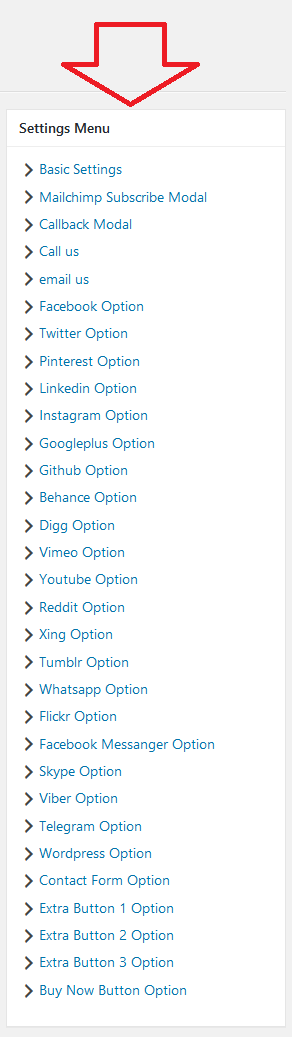
Configuration Screenshots









